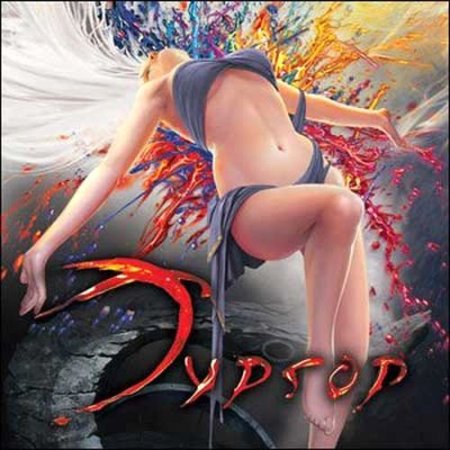Чит код для игры Тургор. Голос цвета
Enabling Cheats For English Version Open config.xml with notepad, its in the games install directory, The Void\data add " after " to the list(without the parentheses) In game use "~" to enter console. Cheat for more active lympha(color you use for glyphs and interacting): "/add_al #color[0-6] #amount" Cheat for free lympha(this is the color that can be added to your hearts so you dont die): "/add_fl #color[0-6] #amount" silver is 0 crimson is 1 amber is 2 azure is 3 violet is 4 emerald is 5 gold is 6 so basically you have to activate the in game console, then when in game press ~ and enter the codes, an example of a color code: /add_al 1 1 this would add 1 crimson to your active color supply. |
Уважаемый посетитель, Вы зашли на сайт как незарегистрированный пользователь. Мы рекомендуем Вам зарегистрироваться либо зайти на сайт под своим именем.
ОБСУЖДЕНИЙ
2
Информация
Посетители, находящиеся в группе Гости, не могут оставлять комментарии к данной публикации.